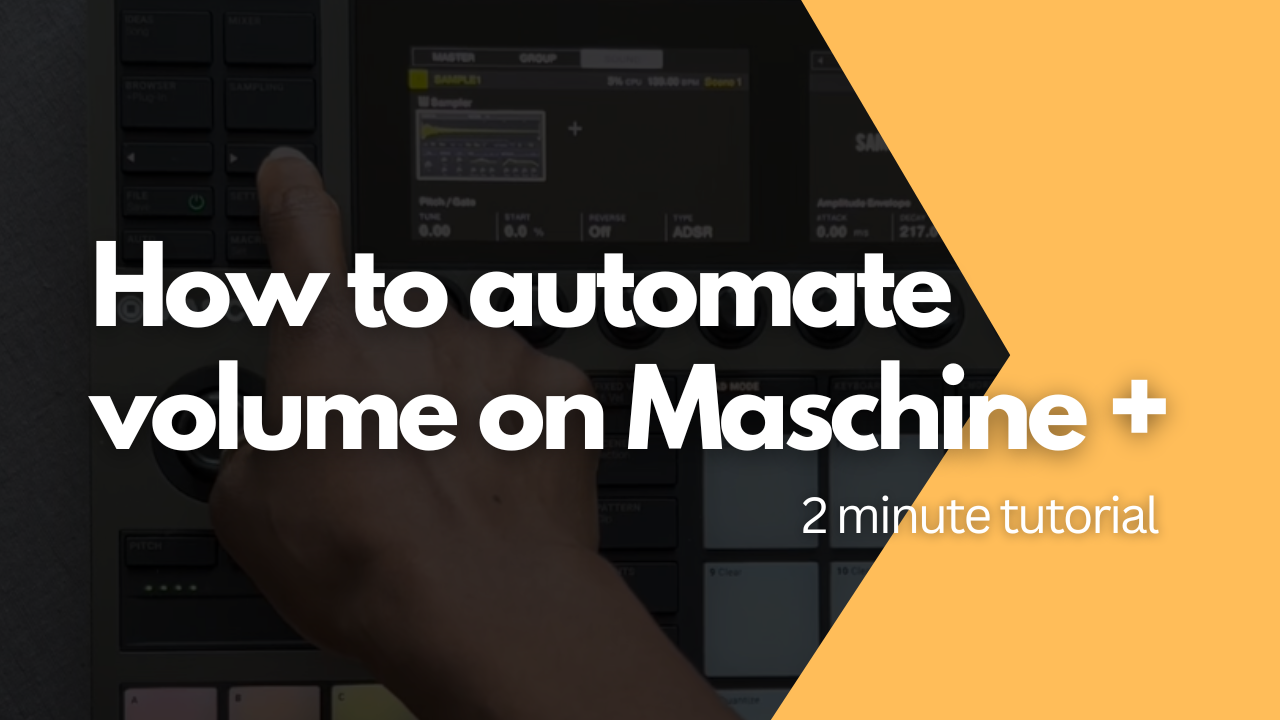
How to automate volume on Maschine Plus?
Make sure you're in the browser plugin section, and click the right arrow to browse the menu.
Scroll to page 6, this is where you will find the volume option.
To create an automation it's fairly simple. Just hold down the auto button and turn the knob of the parameter you want to change ( you must hold the auto button until you are done with your automation ).
If you want to make a change you can erase the automation by simply holding the Erase button and clicking the parameter knob. I hope this helps!
Here's a video showing you exactly how to do it.
Thinking about switching to Maschine Plus? Here's a link! https://amzn.to/44UFh63
